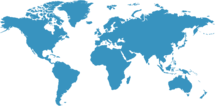Reported Gmail issues in the last 24 hours:
The graph shows the number of reports per hour
Gmail status history: 24-hour outage overview
The chart shows the service status for Gmail over the past 24 hours, highlighting periods of downtime. It provides insight into recent disruptions and helps users understand platform reliability. Tracking Gmail status history keeps users informed and ensures a smoother experience.
Reports from the Last 28 Days
This overview displays the number of user-reported issues per day over the past 28 days.
Experiencing issues with the Gmail website or app?
If you’re wondering “is Gmail down?”, experiencing slow loading, missing emails, login problems, or app crashes, this page helps you check the current Gmail status and understand today’s Gmail issues.
Gmail outages can affect webmail, mobile apps (Android & iPhone), or email delivery. Some problems are global, while others are regional or device-specific.
Current Gmail Problems & Common Symptoms
- Gmail not loading or showing a blank page
- Emails delayed, missing, or not sending
- Gmail app crashing or not syncing
- Slow Gmail performance today
- Login or authentication errors
- Server connection errors or timeout messages
Quick Gmail Troubleshooting Checklist
- Check if Gmail is down right now by reviewing the Gmail status and outage reports
- Refresh Gmail or restart the Gmail app
- Try accessing Gmail from another browser or device
- Clear browser cache and cookies if Gmail is not loading
- Disable browser extensions (especially ad blockers or script blockers)
- Check your internet connection or switch networks
- Update the Gmail app to the latest version
- Log out and back into your Google account
Common Gmail Errors - Causes & Fixes
- “Gmail is down today” or server errors:
Usually caused by Google server outages or maintenance. These often resolve within minutes to a few hours. - Gmail slow today:
High server load, browser extensions, or large inboxes can slow Gmail. Try another browser or clear cache. - Gmail app down on iPhone or Android:
App-specific issues may occur after updates. Restart the app or update it from the App Store / Google Play. - Emails not sending or receiving:
May be related to Gmail server status, sync issues, or temporary Google outages. - Gmail crashing or freezing:
Often caused by outdated apps, corrupted cache, or conflicting extensions.
Is Gmail Down Right Now or Just You?
If multiple users report the same issue, Gmail may be experiencing a broader outage. If the problem only affects you, it’s more likely a local issue with your device, browser, or network.
Gmail outages today can affect specific regions, mobile apps only, or certain Google services while others continue working.
Gmail Status & Server Information
- Gmail server status is monitored continuously by Google
- Planned maintenance is usually short and announced in advance
- Unexpected outages may cause login issues, slow performance, or message delays
Frequently Asked Questions
- Is Gmail down right now?
Check the current Gmail status and outage reports to confirm if there is an active issue. - Is Gmail having problems today?
Gmail problems today may include slow loading, missing emails, or app issues - often temporary. - Are Gmail servers down?
Server outages are rare but can happen. When they do, Google usually resolves them quickly. - Why is Gmail slow or not working?
High traffic, server issues, browser problems, or app bugs can cause Gmail to slow down.
This page helps you track current Gmail problems, server status, and outages in real time. If Gmail is still not working after basic troubleshooting, it’s likely due to an ongoing Gmail outage or server issue.
Top 8 Countries by Reports in the Last 24 Hours
This list shows the countries with the highest number of reports received in the last 24 hours.
Gmail Server Response Time
Gmail response time history:
Note: the chart shows the last 10 measurements of Gmail response time (in seconds) and the status of the monitored servers and website. These measurements are part of our automatic public site check and indicate site availability at each test point. Apps or service components not directly linked to the website are not included. Values in the chart may reflect the status of a specific service component, not the entire system.
Gmail - Outage History & Problem Timeline
Below you will find details of major service disruptions. We show both the start and end times for each event so you can easily see when the disruption occurred and how long it lasted.
Duration: 02:55:02
We are currently observing reports of intermittent access issues affecting Gmail users. The disruptions appear to impact some users' ability to send, receive, or load emails. Service irregularities are ongoing,... We are currently observing reports of intermittent access issues affecting Gmail users. The disruptions appear to impact some users' ability to send, receive, or load emails. Service irregularities are ongoing, and the scope of the problem may vary regionally. We continue to monitor the situation closely and will provide updates as additional information becomes available. Users experiencing difficulties are encouraged to remain patient while the issue is being resolved.
Duration: 04:24:51
We are currently observing disruptions affecting access to Gmail services. Users have reported difficulties with logging in and sending or receiving emails. Our team is tracking the situation closely and... We are currently observing disruptions affecting access to Gmail services. Users have reported difficulties with logging in and sending or receiving emails. Our team is tracking the situation closely and will provide updates as more information becomes available. At this time, the root cause of the interruptions has not been identified. We encourage users to remain patient while this issue is being addressed. Further updates will be shared as they are confirmed.
Duration: 01:29:58
Reports indicate that some users are currently experiencing difficulties accessing Gmail. Efforts to access the email service may be intermittent or result in limited functionality. This situation is ongoing as... Reports indicate that some users are currently experiencing difficulties accessing Gmail. Efforts to access the email service may be intermittent or result in limited functionality. This situation is ongoing as the root cause is being assessed. Users are advised to remain patient while the service provider works to restore normal operation. Further updates will be shared as information becomes available.
Learn more about Gmail
Gmail, Google's powerful email service, revolutionizes communication with its intuitive interface and robust features. Offering secure and organized messaging, Gmail streamlines personal and professional correspondence. With seamless integration across devices, it's the go-to platform for efficient and reliable email management, ensuring users stay connected and productive in the digital age.
What is Entireweb Status?
Entireweb Status is a real-time monitoring service tracking thousands of apps and online services around the clock. By combining automated scanning with user reports, the system can quickly detect problems and display outages as they happen - both globally and locally.
Search engine expertise advantage
The service is created by the Swedish search engine Entireweb and uses advanced crawlers to continuously monitor websites and services. Status updates are therefore based not only on user reports - automated scans allow faster and more reliable problem detection.
Hybrid detection method
Some services, like Spotify, do not always have a traditional status page. Entireweb Status combines automated monitoring with real-time user reports, covering even hard-to-monitor services. This hybrid method provides faster and more accurate updates than traditional monitoring alone.
Interactive map & local insights
The interactive map shows in real-time where problems occur. Users can see immediately if an outage is global or limited to a specific country or city - making it easier to understand the scope of the disruption.
Coverage & growth
Entireweb Status currently monitors over 7,000 services, including Spotify, Instagram, Netflix, and Facebook. The platform is rapidly growing with the goal of becoming a market leader in real-time status updates.
Key benefits
- Hybrid monitoring: combines automated scans and user reports for fast, accurate updates.
- Fast updates: real-time notifications allow users to act immediately on disruptions.
- Interactive map: shows exactly where outages occur.
- Global coverage: Entireweb’s infrastructure enables reliable worldwide monitoring.
Entireweb Status delivers fast, reliable, and comprehensive real-time updates about apps and websites. Whether tracking popular apps like Spotify or Instagram, or monitoring your favorite websites, Entireweb Status keeps you informed.