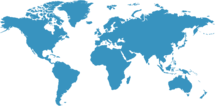Reported Disney Plus issues in the last 24 hours:
The graph shows the number of reports per hour
Disney Plus status history: 24-hour outage overview
The chart shows the service status for Disney Plus over the past 24 hours, highlighting periods of downtime. It provides insight into recent disruptions and helps users understand platform reliability. Tracking Disney Plus status history keeps users informed and ensures a smoother experience.
Reports from the Last 28 Days
This overview displays the number of user-reported issues per day over the past 28 days.
Experiencing issues with the Disney Plus website or app?
Before assuming there’s a widespread issue, try these steps to check and resolve Disney Plus problems.
1. Test Your Internet Connection
Many Disney Plus problems are caused by unstable internet connections. Make sure your internet speed meets Disney Plus streaming requirements:
- HD streaming: at least 5 Mbps
- 4K streaming: at least 15 Mbps
Try switching networks, restarting your modem/router, or using a wired connection if possible.
2. Update Your Device and App
- Make sure the Disney Plus app is updated to the latest version.
- Update your device’s operating system or browser.
- Restart the app or device after updates.
Still Having Disney Plus Issues? Try This:
- Clear your browser’s cache and cookies if using a web browser.
- Sign out and sign back into your Disney Plus account.
- Check if your subscription is active at Your Account.
- Disable VPNs or proxies; Disney Plus may block streaming from certain locations.
- On smart TVs or streaming devices, ensure the device firmware is updated and try reinstalling the app.
- If buffering or playback issues occur, restart your router or try a different device.
Common Disney Plus Error Codes and What They Mean
- Error 42 – Connection issue. Restart device or router.
- Error 83 – Device or app playback problem.
- Error 41 – Server or streaming issue.
- Error 74 – Network settings problem. Check DNS/firewall.
- Error 73 – Cached data issue. Clear cache and restart.
- Error 85 – Subscription/login issue. Verify your account.
- Error 24 – Device compatibility issue. Update app or OS.
Device-Specific Tips
- Smart TVs: Ensure app and firmware are updated. Restart TV if necessary.
- Mobile devices: Close background apps, update Disney Plus app, and restart device.
- Web browser: Clear cache and cookies. Use a supported browser and latest version.
- Streaming devices (Roku, Fire TV, Apple TV): Update system, restart device, and reinstall Disney Plus app if needed.
Frequently Asked Questions
- Why is Disney Plus not working on my device?
Update the app, check your connection, and restart your device. - Is Disney Plus down in my country?
Use the international status links above to check your region. - Why am I getting buffering or playback issues?
Check your internet speed, restart your router, and try a different device. - How often does Disney Plus go down?
Widespread outages are rare. Most problems are local or device-specific.
Popular Disney Plus Search Queries
is disney plus down | disney plus down | disney plus outage | disney plus issues today | disney plus status | disney plus app down | disney plus not working | disney plus servers down | disney plus login issues | disney plus downdetector
For more help, visit the Disney Plus Help Center or contact support directly.
Top 8 Countries by Reports in the Last 24 Hours
This list shows the countries with the highest number of reports received in the last 24 hours.
Disney Plus Server Response Time
Disney Plus response time history:
Note: the chart shows the last 10 measurements of Disney Plus response time (in seconds) and the status of the monitored servers and website. These measurements are part of our automatic public site check and indicate site availability at each test point. Apps or service components not directly linked to the website are not included. Values in the chart may reflect the status of a specific service component, not the entire system.
Learn more about Disney Plus
Disney Plus (Disney+) is a popular streaming service that offers a vast library of movies, series, and exclusive content from Disney, Pixar, Marvel, Star Wars, and National Geographic. Since its launch, Disney Plus has become a favorite among families and movie lovers worldwide, thanks to its high-quality content and user-friendly platform.
The service provides access to classic Disney films, the latest Marvel superhero movies, iconic Star Wars sagas, captivating documentaries from National Geographic, and a growing collection of original productions. These include acclaimed series such as The Mandalorian, Loki, and WandaVision, as well as reimagined versions of beloved classics.
With features like offline downloads, family-friendly profiles, and 4K HDR streaming, Disney Plus delivers a premium viewing experience. New content is added regularly, ensuring there's always something exciting to watch.
Whether you want to relive childhood favorites, explore magical worlds, or stay up to date with the latest movies and shows, Disney Plus is a top-tier streaming service.
For more information and to start streaming, visit the official Disney Plus website.
What is Entireweb Status?
Entireweb Status is a real-time monitoring service tracking thousands of apps and online services around the clock. By combining automated scanning with user reports, the system can quickly detect problems and display outages as they happen - both globally and locally.
Search engine expertise advantage
The service is created by the Swedish search engine Entireweb and uses advanced crawlers to continuously monitor websites and services. Status updates are therefore based not only on user reports - automated scans allow faster and more reliable problem detection.
Hybrid detection method
Some services, like Spotify, do not always have a traditional status page. Entireweb Status combines automated monitoring with real-time user reports, covering even hard-to-monitor services. This hybrid method provides faster and more accurate updates than traditional monitoring alone.
Interactive map & local insights
The interactive map shows in real-time where problems occur. Users can see immediately if an outage is global or limited to a specific country or city - making it easier to understand the scope of the disruption.
Coverage & growth
Entireweb Status currently monitors over 7,000 services, including Spotify, Instagram, Netflix, and Facebook. The platform is rapidly growing with the goal of becoming a market leader in real-time status updates.
Key benefits
- Hybrid monitoring: combines automated scans and user reports for fast, accurate updates.
- Fast updates: real-time notifications allow users to act immediately on disruptions.
- Interactive map: shows exactly where outages occur.
- Global coverage: Entireweb’s infrastructure enables reliable worldwide monitoring.
Entireweb Status delivers fast, reliable, and comprehensive real-time updates about apps and websites. Whether tracking popular apps like Spotify or Instagram, or monitoring your favorite websites, Entireweb Status keeps you informed.