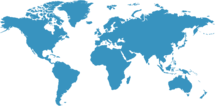Reported WordPress issues in the last 24 hours:
The graph shows the number of reports per hour
WordPress status history: 24-hour outage overview
The chart shows the service status for WordPress over the past 24 hours, highlighting periods of downtime. It provides insight into recent disruptions and helps users understand platform reliability. Tracking WordPress status history keeps users informed and ensures a smoother experience.
Reports from the Last 28 Days
This overview displays the number of user-reported issues per day over the past 28 days.
Experiencing issues with the WordPress website or app?
Tips for troubleshooting common issues if WordPress isn’t working:
Browser-related issues:
Try performing a full page refresh. You can do this by pressing CTRL + F5 on Windows or Command + R on Mac (Firefox, Chrome, Edge, etc.).
Clear your browser’s cache and cookies to ensure you are viewing the latest version of the page. Follow the instructions for your browser below:
Connectivity issues:
If the website isn’t loading properly, try accessing it from another device or network (e.g., mobile data or a different Wi-Fi) to see if the problem persists.
If it works on other devices or networks but not on yours, restarting your router may help.
Additional help:
If the issue continues, it may be due to a problem with the service or something beyond your control.
Top 8 Countries by Reports in the Last 24 Hours
This list shows the countries with the highest number of reports received in the last 24 hours.
WordPress Server Response Time
WordPress response time history:
Note: the chart shows the last 10 measurements of WordPress response time (in seconds) and the status of the monitored servers and website. These measurements are part of our automatic public site check and indicate site availability at each test point. Apps or service components not directly linked to the website are not included. Values in the chart may reflect the status of a specific service component, not the entire system.
Learn more about WordPress
WordPress, the premier content management system, empowers millions to build unique websites effortlessly. With customizable themes, plugins, and intuitive tools, it caters to beginners and professionals alike. WordPress offers a dynamic platform for creating, managing, and optimizing websites, fostering creativity and innovation in the digital space.
What is Entireweb Status?
Entireweb Status is a real-time monitoring service tracking thousands of apps and online services around the clock. By combining automated scanning with user reports, the system can quickly detect problems and display outages as they happen - both globally and locally.
Search engine expertise advantage
The service is created by the Swedish search engine Entireweb and uses advanced crawlers to continuously monitor websites and services. Status updates are therefore based not only on user reports - automated scans allow faster and more reliable problem detection.
Hybrid detection method
Some services, like Spotify, do not always have a traditional status page. Entireweb Status combines automated monitoring with real-time user reports, covering even hard-to-monitor services. This hybrid method provides faster and more accurate updates than traditional monitoring alone.
Interactive map & local insights
The interactive map shows in real-time where problems occur. Users can see immediately if an outage is global or limited to a specific country or city - making it easier to understand the scope of the disruption.
Coverage & growth
Entireweb Status currently monitors over 7,000 services, including Spotify, Instagram, Netflix, and Facebook. The platform is rapidly growing with the goal of becoming a market leader in real-time status updates.
Key benefits
- Hybrid monitoring: combines automated scans and user reports for fast, accurate updates.
- Fast updates: real-time notifications allow users to act immediately on disruptions.
- Interactive map: shows exactly where outages occur.
- Global coverage: Entireweb’s infrastructure enables reliable worldwide monitoring.
Entireweb Status delivers fast, reliable, and comprehensive real-time updates about apps and websites. Whether tracking popular apps like Spotify or Instagram, or monitoring your favorite websites, Entireweb Status keeps you informed.