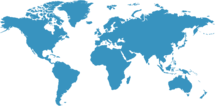Reported Youtube issues in the last 24 hours:
The graph shows the number of reports per hour
Youtube status history: 24-hour outage overview
The chart shows the service status for Youtube over the past 24 hours, highlighting periods of downtime. It provides insight into recent disruptions and helps users understand platform reliability. Tracking Youtube status history keeps users informed and ensures a smoother experience.
Reports from the Last 28 Days
This overview displays the number of user-reported issues per day over the past 28 days.
Experiencing issues with the Youtube website or app?
If you are experiencing issues with YouTube, try the following steps:
- Refresh the page or restart the YouTube app.
- Clear your browser cache and cookies if videos are not loading or the page is behaving strangely.
- Make sure you are using the latest version of your browser or the YouTube app.
- Check your internet connection and try switching networks if videos buffer slowly.
- If you receive error messages, try logging out and back into your Google account.
- If you are having issues uploading videos, verify that the file format and size are supported by YouTube.
- If there is no sound, check your device’s volume settings and the video player's volume controls.
Top 8 Countries by Reports in the Last 24 Hours
This list shows the countries with the highest number of reports received in the last 24 hours.
Youtube Server Response Time
Youtube response time history:
Note: the chart shows the last 10 measurements of Youtube response time (in seconds) and the status of the monitored servers and website. These measurements are part of our automatic public site check and indicate site availability at each test point. Apps or service components not directly linked to the website are not included. Values in the chart may reflect the status of a specific service component, not the entire system.
Youtube - Outage History & Problem Timeline
Below you will find details of major service disruptions. We show both the start and end times for each event so you can easily see when the disruption occurred and how long it lasted.
Duration: 01:35:01
We are currently observing reports of accessibility issues affecting Youtube. Some users may experience interruptions or delays when attempting to access the site. Efforts to resolve or further investigate are... We are currently observing reports of accessibility issues affecting Youtube. Some users may experience interruptions or delays when attempting to access the site. Efforts to resolve or further investigate are ongoing, and we will provide updates as more information becomes available. We appreciate your patience during this time.
Duration: 00:34:59
We are currently observing disruptions affecting user access to YouTube. Users may experience difficulties loading content or intermittent service interruptions. Efforts to identify the cause are ongoing, and we will... We are currently observing disruptions affecting user access to YouTube. Users may experience difficulties loading content or intermittent service interruptions. Efforts to identify the cause are ongoing, and we will provide updates as additional information becomes available. We appreciate your understanding and patience during this period.
Duration: 00:50:00
We are observing reports of accessibility challenges affecting users attempting to reach the YouTube platform. Our systems indicate intermittent disruptions impacting service availability. The situation is currently under observation, and... We are observing reports of accessibility challenges affecting users attempting to reach the YouTube platform. Our systems indicate intermittent disruptions impacting service availability. The situation is currently under observation, and updates will be provided as more information becomes available. Users may experience delays or difficulty in loading content during this period.
Learn more about Youtube
YouTube, the ultimate video-sharing platform, hosts a vast library of content for every interest. From educational tutorials to entertainment, it's a global stage for creators and viewers alike.
Launched in 2005, YouTube has revolutionized how we share, discover, and engage with multimedia. It provides a platform where anyone can upload videos, reaching a global audience with just a few clicks. This democratization of content creation has empowered individuals and small creators to share their voices and talents alongside major media companies.
Educational content on YouTube spans a wide range, from academic lectures and how-to guides to in-depth documentaries and skill-building tutorials. This makes YouTube a valuable resource for learners of all ages, offering free access to information and education.
Entertainment is another cornerstone of YouTube, with millions of videos encompassing music, gaming, vlogs, and comedy. Users can follow their favorite creators, watch live streams, and engage with content through comments, likes, and shares, creating a vibrant and interactive community.
YouTube's recommendation algorithm helps users discover new content tailored to their interests, enhancing the viewing experience. Additionally, features like playlists, channels, and subscriptions allow users to organize and keep up with their favorite content easily.
By continually evolving and introducing new features, such as YouTube Shorts and YouTube Premium, the platform remains at the forefront of digital entertainment and education. YouTube offers an expansive and diverse digital landscape for users to explore, learn, and be entertained.
What is Entireweb Status?
Entireweb Status is a real-time monitoring service tracking thousands of apps and online services around the clock. By combining automated scanning with user reports, the system can quickly detect problems and display outages as they happen - both globally and locally.
Search engine expertise advantage
The service is created by the Swedish search engine Entireweb and uses advanced crawlers to continuously monitor websites and services. Status updates are therefore based not only on user reports - automated scans allow faster and more reliable problem detection.
Hybrid detection method
Some services, like Spotify, do not always have a traditional status page. Entireweb Status combines automated monitoring with real-time user reports, covering even hard-to-monitor services. This hybrid method provides faster and more accurate updates than traditional monitoring alone.
Interactive map & local insights
The interactive map shows in real-time where problems occur. Users can see immediately if an outage is global or limited to a specific country or city - making it easier to understand the scope of the disruption.
Coverage & growth
Entireweb Status currently monitors over 7,000 services, including Spotify, Instagram, Netflix, and Facebook. The platform is rapidly growing with the goal of becoming a market leader in real-time status updates.
Key benefits
- Hybrid monitoring: combines automated scans and user reports for fast, accurate updates.
- Fast updates: real-time notifications allow users to act immediately on disruptions.
- Interactive map: shows exactly where outages occur.
- Global coverage: Entireweb’s infrastructure enables reliable worldwide monitoring.
Entireweb Status delivers fast, reliable, and comprehensive real-time updates about apps and websites. Whether tracking popular apps like Spotify or Instagram, or monitoring your favorite websites, Entireweb Status keeps you informed.